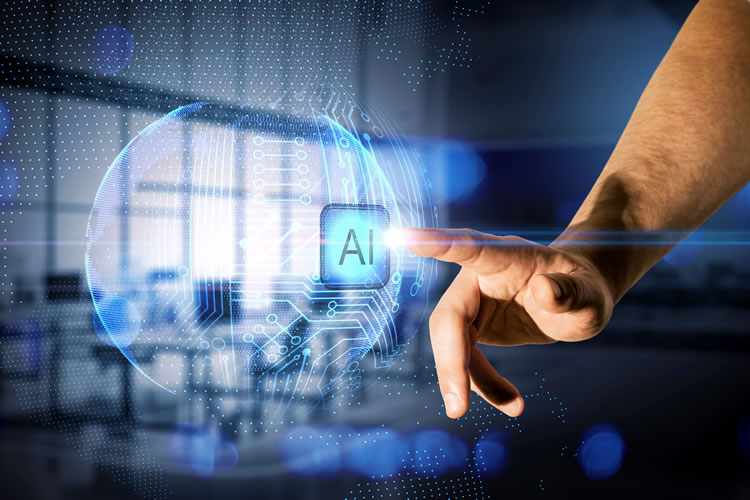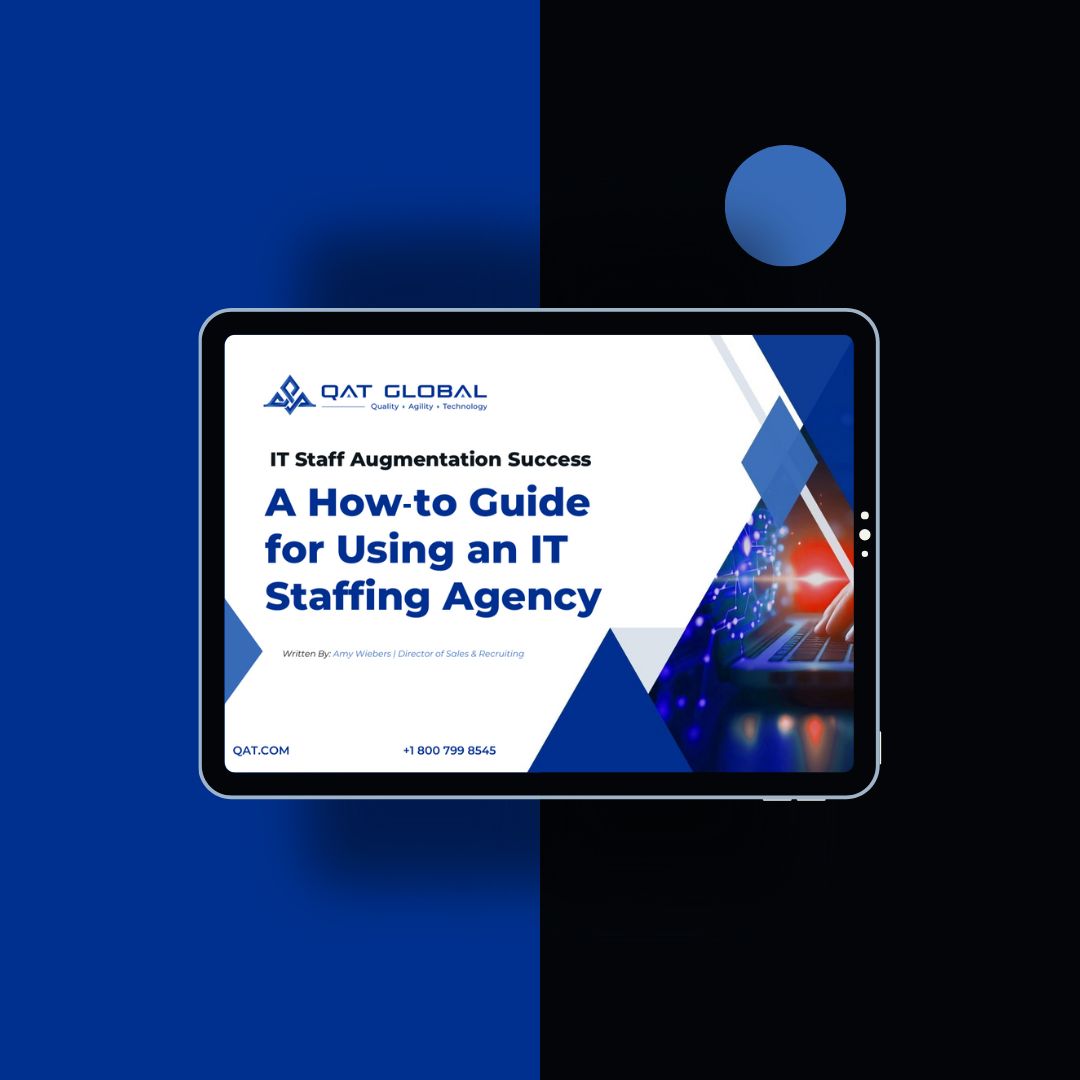Off-the-Shelf vs Custom Software
This decision isn’t just about features. It’s about how well your technology aligns with your business goals, adapts to your workflows, and supports your long-term strategy. The choice made can impact your business’s ability to scale, your data’s security, cost-efficiency, revenue, and competitive differentiation. The right choice can propel your business to the next level, while the wrong one could result in inefficient operations, wasted investment, and long-term frustrations.
So, how do you determine what’s best for your business?
Understanding the Two Options
Choosing the right software solution begins with gaining a deeper understanding of what either option offers. While both off-the-shelf and custom-made applications aim to improve your workflows and operations, there are some critical differences.
What is Off-the-Shelf Software?
Off-the-shelf software, also known as commercial off-the-shelf (COTS) or canned software, refers to pre-built, ready-to-use applications developed for general business use. It comes with standard features that meet the everyday needs of a broad audience, which can make it a quick and cost-effective option for companies looking to make improvements to their day-to-day operations.
Off-the-Shelf Software:
- Can be deployed quickly with minimal setup time.
- May have monthly or yearly subscriptions or one-time licensing fees, making it a cost-effective option for businesses that need standard functionality without a large initial investment.
- Is typically updated periodically to fix bugs, introduce new features, and maintain security, reducing the burden of software maintenance for businesses.
- Is designed to meet common industry needs, providing essential tools that align with standard business practices.
- Includes extensive user guides, training resources, and customer support, making it easy to adopt.
Some of the most widely used off-the-shelf software include:
These commercial solutions are designed to be ready to use, often with subscription-based pricing models that cover updates, support, and maintenance.
QAT Tip:
Off-the-shelf tools often look cost-effective up front, but make sure to calculate the total cost of ownership over 3–5 years, including licensing upgrades, integrations, and support fees. These hidden costs can sneak up fast.

What is Custom Software?
Custom software, also known as bespoke software or tailor-made software, is designed and developed purposefully to meet a business’s unique needs. Rather than having predefined features and processes, businesses invest in developing software that aligns with their workflows, goals, and long-term strategy.
Custom Software Solutions:
- Are designed to match the business’s existing workflows rather than requiring the business to change processes to fit the software package.
- Offer increased scalability and flexibility, allowing businesses to expand and adapt features and support a growing user base over time.
- Provide complete control and ownership, eliminating licensing restrictions.
- Can integrate seamlessly with other existing internal systems.
Examples of how custom software has been implemented include:
This approach is ideal for companies with complex processes, industry-specific compliance requirements, or a need for a competitive edge that may not be found in an off-the-shelf application.
Expert Insight:
If your business processes give you a competitive edge, your software should amplify them—not force you to change them. That’s where custom development excels.
Pros and Cons of Off-the-Shelf Software
Off-the-shelf software is often the go-to solution for businesses looking for a fast and affordable way to integrate new technology into their operations. While it offers convenience, it may also have limitations that affect long-term scalability and efficiency.
Advantages of Off-the-Shelf Software

QAT Tip:
If you’re projecting significant growth in the next 1–3 years, build software with that growth in mind. Scaling with patchwork tools can lead to costly inefficiencies and downtime later.
Disadvantages of Off-the-Shelf Software
Pros and Cons of Custom Software Solutions
If your business demands software that is tailored to your unique processes or requirements, custom software is an effective solution. Distinct from off-the-shelf software, which is designed for the conventional needs of the larger market, custom applications are designed and developed to align precisely with a company’s workflows, compliance requirements, and growth strategies. However, this level of customization involves higher costs and a longer development timeline.
Advantages of Custom Software
Expert Insight:
Industries like healthcare, finance, and government often require audit trails, encryption standards, and access controls that generic tools just can’t deliver. Custom software ensures compliance is built in—not bolted on.

Disadvantages of Custom Software
Off-the-Shelf vs. Custom Software Comparison
| Feature | Off-the-Shelf Software | Custom Software |
|---|---|---|
| Cost | Lower upfront cost; subscription-based pricing | Higher upfront investment; long-term cost efficiency |
| Time to Deploy | Ready to use; fast deployment | Longer development timeline; requires planning and testing |
| Customization | Limited customization options | Fully tailored to your business needs |
| Scalability | May require upgrading plans or add-ons | Built to scale with your business |
| Integration | May have compatibility issues with internal systems | Seamless integration with existing tools and workflows |
| Maintenance | Vendor-managed updates and support | Requires internal or outsourced support for updates and enhancements |
| Security & Compliance | General security features; may not meet industry-specific requirements | Custom security and compliance tailored to your industry |
| Competitive Advantage | Widely available; no unique differentiation | Can provide proprietary features and a strategic edge |
| Best Fit For | Standardized processes, quick needs, limited IT resources | Complex workflows, strict compliance, unique innovation needs |
Use Cases for Off-the-Shelf vs Custom Software
Custom software development is the right choice when businesses need a solution that aligns with not only their operational goals but also their overall long-term growth strategy. It’s the best choice for your business if:
- Your workflows don’t fit into a one-size-fits-all model, and you need a tailored solution to ensure complete alignment with business processes.
- Your company is in an industry with strict data security and compliance requirements that will benefit from software built to meet specific standards.
- Long-term cost efficiency is a crucial factor. While the initial investment is higher, custom solutions can reduce reliance on multiple subscriptions, add-ons, and manual workarounds.
- Your company needs to stand out competitively. Businesses looking to innovate and stand out in their industry often need proprietary technology.
- You have an industry-disrupting idea. Companies developing new products, services, or business models may need an application that doesn’t yet exist in the market.
- Internal system integration is a deal-breaker. Custom software ensures seamless integration without compatibility issues.
Even with its limitations, off-the-shelf software may still be the best option for your needs:
- If budget constraints are a top priority, the lower initial cost makes it a viable option.
- When speed is critical, and your company needs a solution immediately, it provides a fast, ready-to-use option.
- For businesses with standard processes. If the software aligns with common workflows without the need for significant modifications, it is likely to be the best choice.
- When IT resources are limited. Companies without the technical expertise or IT talent to manage custom development may find vendor-supported software more practical.
If third-party integrations meet business needs. Businesses using widely adopted tools may find that off-the-shelf solutions integrate well enough for their operations.
Making the Right Choice: A Step-by-Step Decision Guide
Choosing between off-the-shelf software and a custom-built solution is a critical decision that can shape your business’s long-term growth, ROI, efficiency, and scalability. By taking a systematic approach, you can determine which option best aligns with your business objectives. Here’s a step-by-step guide to help you make the right choice.
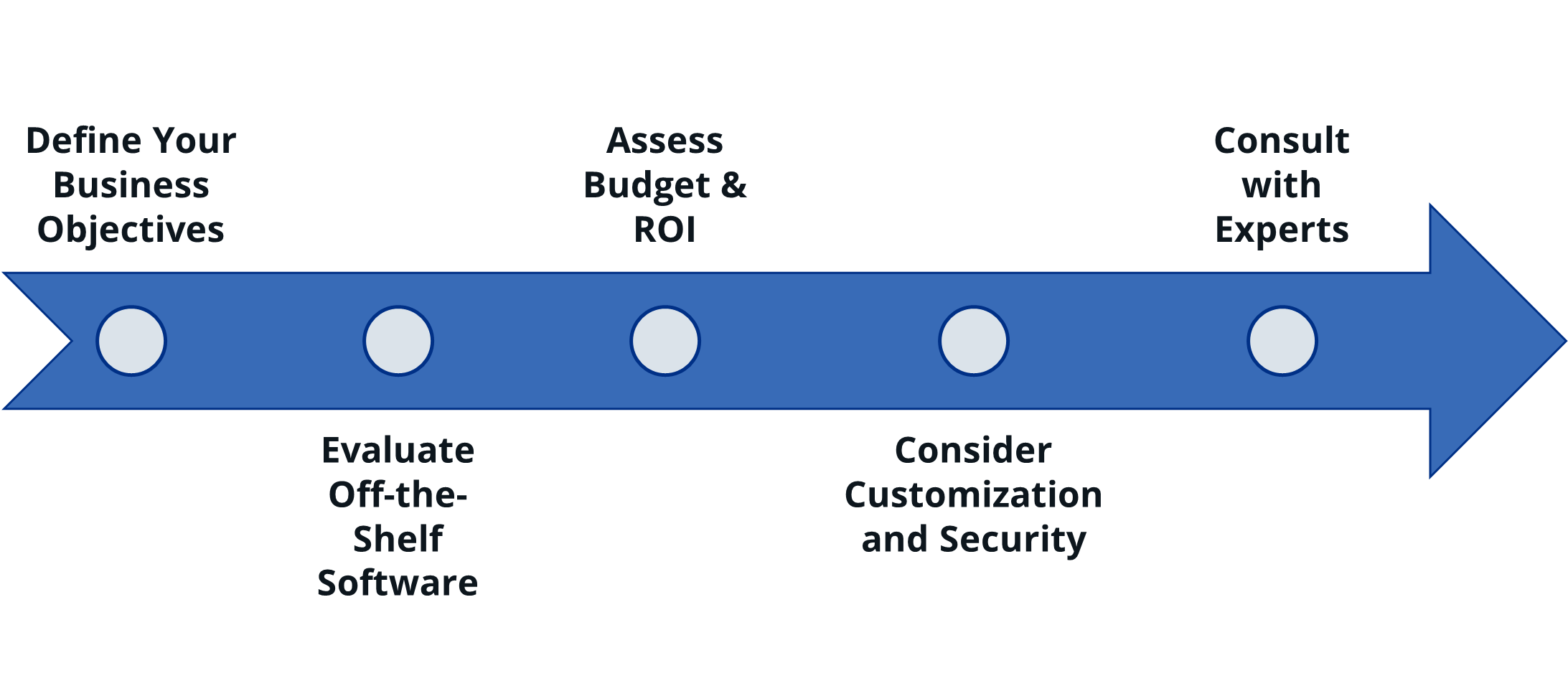
1. Define Your Business Objectives
Before evaluating or deciding on which option is best for your business, get a clear understanding of the challenge you’re trying to solve. Is your priority improving efficiency and workflows, or is it ensuring compliance and enabling scalability?
Start by identifying and documenting your must-have and nice-to-have features. Your must-have features are those that are critical to your operations and cannot be compromised, while your nice-to-have features are those that improve efficiency or enhance user experience but are not essential for core functionality. Prioritizing your requirements and identifying your key objectives will help determine if a pre-built solution can meet your needs or if custom development is necessary.
- Are current tools limiting productivity or the customer’s experience?
- Do you have unique needs that don’t have a pre-built solution?
- Is compliance with industry regulations a major concern?
2. Evaluate Off-the-Shelf Software
Off-the-shelf solutions are generally the best fit for businesses with standard processes, often with a variety of different applications available. However, it’s essential to assess whether existing solutions can truly meet your requirements without major compromises.
- Does the available software provide the core functionality you need?
- Will you need significant workarounds to adapt it to your operations?
- Are there gaps in features that could impact efficiency or growth?
Compare your requirements with the features of available off-the-shelf solutions. Assess whether the software effectively addresses both your must-have and nice-to-have requirements or if compromises will be necessary. If there are significant gaps between your requirements and the off-the-shelf software functionality, it may indicate that custom development is a better long-term investment.
3. Assess Budget & ROI
Cost is always a deciding factor, but the real question is whether you’re looking for short-term affordability or long-term investment. Off-the-shelf software has lower upfront costs but often comes with recurring licensing fees, additional charges for extra features, and potential vendor lock-in. Custom software development comes with a great initial investment and a lengthy development process. You’ll want to compare:
- The total cost of ownership (TCO) for both options over three to five years.
- Whether licensing, add-ons, and integration costs outweigh the benefits.
- How the investment in custom software translates into long-term efficiency gains.

QAT Tip:
Before you compare features, align your software decision with your business goals. Whether it’s efficiency, compliance, or innovation—let that drive the process.
4. Consider Customization & Security
Custom-made software involves more than just adding features; it also requires ensuring alignment with your business model, that it will meet the regulatory requirements in your industry, and ultimately, that it will drive your success. When existing software lacks essential functionality or poses security risks, custom development emerges as a more viable option. Key factors to evaluate include:
- Will custom features improve efficiency, compliance, or revenue generation?
- Does existing software pose data privacy concerns or security risks?
- Will integration with internal systems be seamless or require additional development?
5. Consult with Experts
Even after weighing the factors above and thoroughly vetting all available options, it’s still to your benefit to consult with experienced software professionals. Engaging with a trusted partner can help you evaluate options, estimate costs, and determine feasibility. They can assist you by:
- Providing insights into the scalability and longevity of different solutions.
- Helping you understand the trade-offs between off-the-shelf and custom software.
- Offering a roadmap for implementation that aligns with your business strategy.
QAT Global offers free consultations to help you make the right choice based on your current goals, existing tech stack, and future plans.
By following this structured decision-making process, you can make an informed choice that supports both immediate needs and future growth.
Expert Insight:
The best software decisions come from collaboration. Involving your tech, operations, and leadership teams early helps ensure the solution fits both day-to-day and strategic needs.

How QAT Global Helps You Succeed
Choosing the right software solution is a critical decision—one that can shape your company’s growth, agility, and competitive edge for years to come. That’s why it’s just as important to choose the right partner to guide you through the process.
At QAT Global, we don’t just build software—we build long-term solutions that align with your business strategy, support your internal teams, and scale with your future. With over 30 years of experience delivering enterprise-grade custom software across industries like healthcare, financial services, manufacturing, and technology, we’ve earned a reputation for getting it right the first time.
Whether you’re exploring a new digital initiative, replacing legacy systems, or looking to turn a complex idea into a working solution, our team of experts is here to help you plan smarter, build faster, and succeed further.
Let’s build something that drives your success—together.
Take the Next Step
If you think custom software might be the right path for your business, one of the most important steps in ensuring success is getting the requirements right. A clear, well-defined set of software requirements lays the foundation for building a solution that truly aligns with your operations, goals, and long-term strategy.
At QAT Global, we’ve guided countless organizations through this critical phase—helping them clarify their vision, avoid costly missteps, and build smarter from the start.
To help you get started, we’ve created the Ultimate Guide to Software Requirement Specifications that will show you how to:
- Clearly define your needs before development begins.
- Avoid common pitfalls like scope creep and misaligned expectations.
- Set your custom project up for success with a scalable, efficient, and goal-driven plan.
Or, schedule a consultation today and talk to our experts about how custom software development can propel your business to new heights.