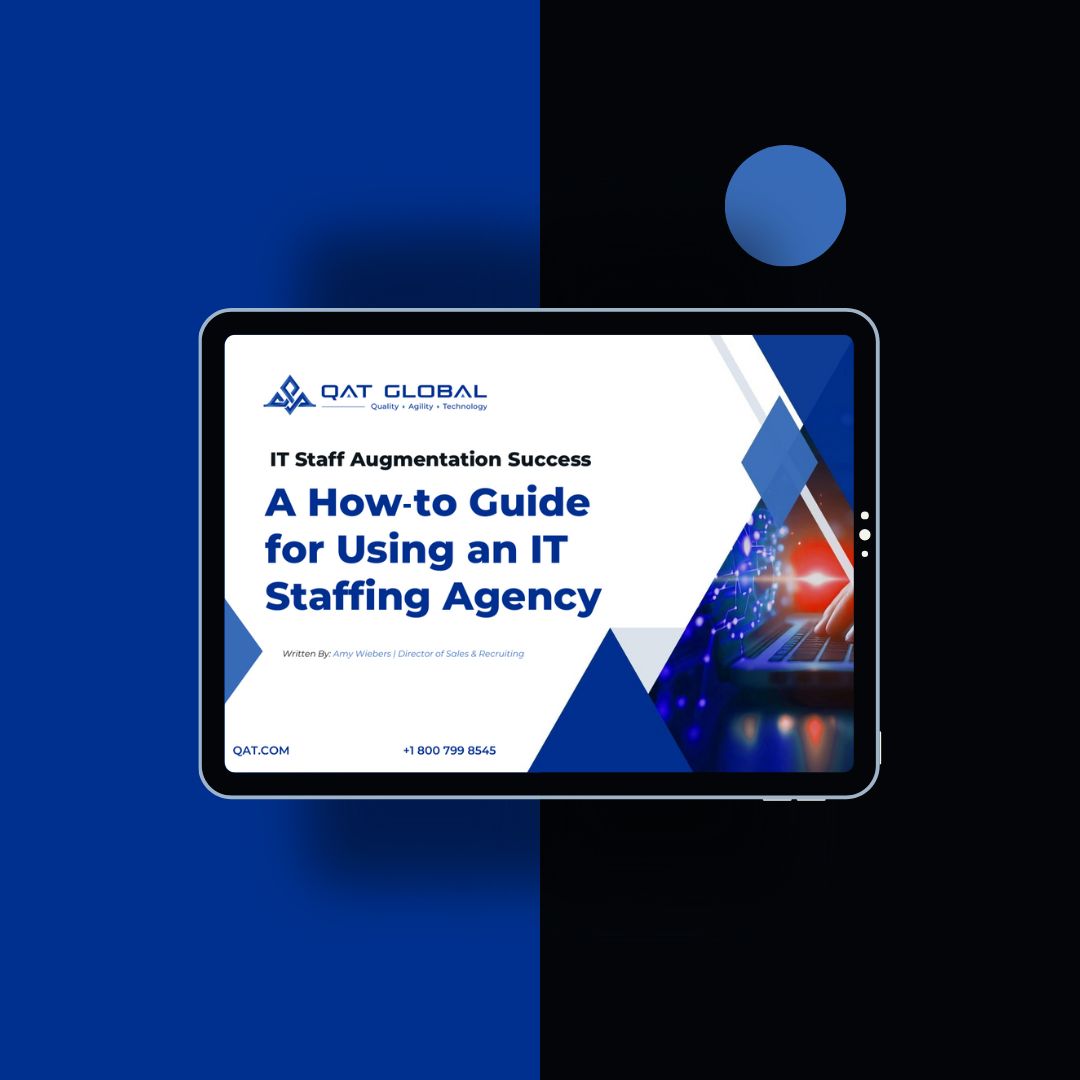The Comprehensive Guide to User Requirements: Definition, Examples, and Best Practices
User requirements play a pivotal role in software development, ensuring that the software solution meets its intended users’ specific needs, expectations, and goals. Understanding and effectively managing user requirements is essential for creating user-centric software systems that deliver an exceptional user experience. This guide explores the definition of user requirements, provides real-world examples, and discusses best practices for documenting and managing them throughout the software development lifecycle. Whether you are a product owner, business analyst, project manager, or developer, this guide equips you with the knowledge and strategies to effectively capture, prioritize, and meet user requirements.
Understanding User Requirements
Definition
User requirements refer to the specific needs, expectations, and constraints of the end users or stakeholders who will interact with the software system. They outline the system’s desired functionalities, features, and characteristics from the user’s perspective. User requirements provide the foundation for designing software solutions that meet user needs and deliver a satisfactory user experience.
Importance
User requirements are crucial in the software development process as they guide the software solution’s design, development, and testing. By understanding user needs and expectations, development teams can align their efforts to create a system that fulfills those requirements, resulting in a solution that resonates with the end users. Ignoring or neglecting user requirements can lead to a system that fails to meet user needs, resulting in dissatisfaction, low adoption rates, and potential business inefficiencies.
Types of User Requirements
Functional Requirements
Functional requirements define the specific functionalities and features the software system must provide to satisfy user needs. They describe the system’s expected behaviors, inputs, outputs, and interactions. Examples of functional requirements include user authentication, data input and retrieval, reporting capabilities, and integration with external systems.
Usability Requirements
Usability requirements focus on the user experience and how easily users can interact with the software system. They include ease of use, intuitiveness, responsiveness, and accessibility. Usability requirements ensure that the software system is user-friendly, efficient, and aligns with user expectations. Common usability requirements include intuitive navigation, clear error messages, consistent layout and design, and compatibility with different devices and browsers.
User Interface Requirements
User interface requirements pertain to the visual design, layout, and presentation of the software system’s user interface. They address the aesthetic aspects, visual hierarchy, and overall look and feel of the user interface. User interface requirements ensure the system provides an appealing and engaging user experience. Examples of user interface requirements include color schemes, font styles, button placement, and interactive elements such as dropdown menus or drag-and-drop functionality.
Understanding the different types of user requirements allows development teams to capture and address the end users’ specific needs, expectations, and constraints. By documenting and prioritizing user requirements effectively, development teams can ensure that the software solution aligns with user needs, delivers a satisfactory user experience, and achieves the desired business outcomes.
Real-World Examples of User Requirements
Functional Requirements
Functional requirements define the specific functionalities and features the software system must provide to meet user needs. Here are some examples of functional requirements:
- User Registration: The system should allow users to create an account by providing necessary information such as username, email address, and password. It should also include a verification process to ensure the security of user accounts.
- Product Search and Filtering: The system should enable users to search for products based on various criteria such as keywords, categories, or price ranges. It should also provide filtering options to narrow search results based on specific attributes or preferences.
- Online Ordering and Payment: The system should allow users to add products to a shopping cart, proceed with the checkout process, and make secure online payments using different payment methods such as credit cards or digital wallets.
Usability Requirements
Usability requirements focus on ensuring the software system is easy to use, intuitive, and provides a positive overall user experience. Consider these examples of usability requirements:
- Responsive Design: The system should be responsive and adapt seamlessly to different screen sizes and devices, providing an optimal user experience on desktops, laptops, tablets, and smartphones.
- Intuitive Navigation: The system should have a clear and intuitive navigation structure, enabling users to find their desired information or functionalities easily. It should include logical menus, breadcrumbs, and search capabilities to enhance user navigation.
- Error Handling: The system should display informative and user-friendly error messages whenever users encounter errors or input invalid data. It should provide clear instructions on how to rectify errors and prevent data loss.
User Interface Requirements
User interface requirements specify the design, layout, and interaction elements of the software system’s user interface. Here are some examples of user interface requirements:
- Consistent Visual Design: The system should adhere to a consistent visual design throughout the user interface, including color schemes, typography, and graphical elements. This consistency helps create a cohesive and recognizable brand identity.
- Clear Call-to-Action Buttons: The system should use clear and visually distinct call-to-action buttons to guide users toward desired actions, such as “Add to Cart,” “Submit,” or “Confirm.” These buttons should be placed strategically and have sufficient visual prominence.
- Intuitive Form Design: The system should design forms with clear labels, input validation, and appropriate field types. It should provide helpful hints or tooltips where necessary to assist users in completing forms accurately and efficiently.
Understanding these real-world examples of user requirements allows development teams to capture and address the specific functionalities, usability aspects, and user interface elements that are important to the end users. By considering these examples and customizing them to fit the specific context of the software project, development teams can create software solutions that meet user needs, provide a delightful user experience, and drive user satisfaction.
Best Practices for Documenting User Requirements
1. User-Centric Approach
Adopting a user-centric mindset is crucial for effectively documenting user requirements. Consider the following practices:
- Conduct user research to gain insights into the target users’ needs, goals, and preferences. This can include surveys, interviews, observations, or usability testing.
- Develop a deep understanding of the user’s context, workflows, and pain points to ensure that the documented requirements address their specific needs.
- Continuously put yourself in the user’s shoes to ensure that the requirements are aligned with their expectations and will provide value to them.
2. Stakeholder Involvement
Engaging users and relevant stakeholders throughout the requirement elicitation and validation process ensures a comprehensive understanding and alignment. Consider these practices:
- Collaborate closely with users, business analysts, subject matter experts, and other stakeholders to gather and validate requirements.
- Conduct workshops, focus groups, or interviews to involve stakeholders in discussions and decision-making processes.
- Regularly seek feedback and clarification from stakeholders to ensure that their needs and expectations are accurately captured in the documentation.
3. Clear and Concise Language
Using clear, concise, and non-technical language is essential for ensuring that all stakeholders easily understand user requirements. Consider these practices:
- Avoid jargon or technical terminology that may confuse or alienate non-technical stakeholders.
- Use simple and straightforward language to describe the desired functionalities, features, and interactions from the user’s perspective.
- Break down complex requirements into smaller, more manageable components to enhance clarity and comprehension.
4. User Stories and Use Cases
Utilizing user stories and use cases can effectively capture user requirements in a narrative format focusing on user goals, activities, and interactions. Consider these practices:
- Write user stories that follow the “As a [user], I want [goal] so that [benefit]” format to capture the user’s perspective and desired outcomes.
- Utilize use cases to describe specific scenarios or workflows that illustrate how users interact with the software system and achieve their goals.
- Include acceptance criteria in user stories or use cases to define the conditions that must be met for the requirement to be considered complete.
5. Prioritization and Trade-Offs
It is crucial to prioritize user requirements based on their impact on user satisfaction and overall project goals. Consider these practices:
- Collaboratively prioritize requirements with stakeholders based on business value, user needs, and project constraints.
- Identify trade-offs and make informed decisions when conflicting requirements arise, considering the potential impact on user satisfaction and project feasibility.
- Regularly revisit and refine the priority of requirements as project circumstances change or new insights emerge.
6. Validation and Feedback
Regularly validating user requirements through user feedback, usability testing, and iterative refinement is essential to ensure their accuracy and effectiveness. Consider these practices:
- Conduct usability testing sessions to observe how users interact with prototypes or early versions of the software and gather feedback on the requirements.
- Seek user feedback at different stages of the development process to validate the requirements and make necessary adjustments.
- Embrace an iterative approach that allows for continuous improvement and refinement of the requirements based on user feedback and changing project needs.
By following these best practices, development teams can effectively document user requirements, ensuring that the software solution aligns with user needs, provides a satisfactory user experience, and meets the project goals.
Best Practices For Writing User Requirements
Writing user requirements effectively is crucial to ensure that the software system meets its intended users’ needs, goals, and expectations. Here are some best practices for writing user requirements:
- Understand the User Perspective:
- Gain a deep understanding of the target user group, their characteristics, preferences, and goals.
- Identify the user personas and their specific needs, roles, and responsibilities within the system.
- Involve Users and Stakeholders:
- Collaborate closely with users and relevant stakeholders throughout the requirement-gathering process.
- Conduct user interviews, surveys, or usability tests to gather insights and validate requirements.
- Use User-Centric Language:
- Express user requirements in user-centric language, using terms and concepts familiar to the intended users.
- Avoid technical jargon or complex terminology that may confuse or alienate the users.
- Focus on User Goals and Tasks:
- Identify the goals and tasks users need to accomplish using the software system.
- Frame requirements around the specific actions or functionalities that support user goals and tasks.
- Be Specific and Concrete:
- Clearly define the desired behavior or outcomes from the user’s perspective.
- Use concrete examples, scenarios, or stories to illustrate the desired interactions or workflows.
- Consider User Experience (UX) Design:
- Address the user experience aspects such as ease of use, intuitiveness, and efficiency in completing tasks.
- Specify requirements related to navigation, layout, interaction design, and visual aesthetics.
- Include Performance Expectations:
- Define user requirements related to system responsiveness, speed, and efficiency.
- Specify performance targets or thresholds that contribute to a satisfactory user experience.
- Prioritize User Needs:
- Assign priorities to user requirements to ensure the most critical needs are addressed first.
- Prioritization helps in resource allocation, decision-making, and trade-off analysis.
- Validate with User Feedback:
- Regularly validate user requirements with user representatives or usability experts.
- Seek feedback on prototypes, mock-ups, or design iterations to ensure that requirements align with user expectations.
- Consider Accessibility and Inclusivity:
- Incorporate requirements to address accessibility and inclusivity considerations.
- Ensure the software system accommodates diverse user needs, including those with disabilities or different cultural backgrounds.
- Review and Iterate:
- Conduct regular reviews and iterations of user requirements with stakeholders and the development team.
- Ensure that the requirements are complete, accurate, and align with the overall project goals.
By following these best practices, you can write user requirements that effectively capture the needs, goals, and expectations of the software system’s users. It helps ensure that the resulting software solution provides a satisfying and user-friendly experience, contributing to user adoption and satisfaction.
Managing User Requirements throughout the Software Development Lifecycle
Requirements Elicitation
To gather user requirements effectively, employ various techniques during the requirements elicitation phase. Consider these practices:
- Conduct interviews with users, stakeholders, and subject matter experts to understand their needs, preferences, and expectations.
- Utilize surveys or questionnaires to collect feedback from a broader user population, allowing for a comprehensive understanding of their requirements.
- Conduct observations or user shadowing sessions to gain insights into how users interact with existing systems or perform their tasks.
Analysis and Refinement
Once user requirements are gathered, analyzing and refining them is essential to ensure clarity, completeness, and consistency. Consider these practices:
- Organize and categorize user requirements based on their similarities or related functionalities to identify patterns or commonalities.
- Remove any duplicate or conflicting requirements to eliminate ambiguity and ensure consistency.
- Collaborate with users and stakeholders to validate and refine the requirements, ensuring they accurately capture the desired functionality and user experience.
Traceability and Impact Analysis
Establishing traceability between user requirements and other project artifacts is crucial for impact analysis and change management. Consider these practices:
- Use unique identifiers or tags to link user requirements to design decisions, test cases, and other project artifacts.
- Maintain a traceability matrix that shows the relationships between user requirements and other project elements, enabling impact analysis during changes.
- Assess the impact of proposed changes on user requirements to understand the potential consequences and make informed decisions.
User-Centric Design and Prototyping
Incorporating user requirements into the design and prototyping stages of the software development process helps validate and refine the user experience. Consider these practices:
- Create design mock-ups, wireframes, or interactive prototypes that reflect the user requirements, allowing users to provide feedback and validate the proposed solutions.
- Conduct usability testing sessions with users to gather insights and identify any usability issues or areas for improvement.
- Iteratively refine the design and prototype based on user feedback, ensuring that the final product meets user expectations and needs.
User Acceptance Testing
Involving users in the acceptance testing phase ensures that the developed software meets their requirements and expectations. Consider these practices:
- Develop user acceptance testing scenarios that align with the documented user requirements.
- Collaborate with users to perform acceptance testing, allowing them to validate whether the software meets their needs and performs as expected.
- Address any identified issues or discrepancies between the software and user requirements, ensuring necessary adjustments are made before deployment.
By effectively managing user requirements throughout the software development lifecycle, development teams can ensure that the resulting software solution meets user needs, provides a satisfactory user experience, and aligns with project goals. The practices of requirements elicitation, analysis and refinement, traceability, user-centric design, and user acceptance testing facilitate the successful translation of user requirements into a valuable software product.
Conclusion
User requirements form the foundation for designing and developing software solutions that deliver value and satisfaction to the end users. By understanding the definition of user requirements, exploring real-world examples, and following best practices for documenting and managing them, product owners and development teams can create user-centric software systems that meet user needs, enhance usability, and drive user satisfaction. Effective management of user requirements requires collaboration, user involvement, clear communication, and iterative validation throughout the software development lifecycle. By leveraging the insights and practices outlined in this guide, you will be well-equipped to capture, prioritize, and meet user requirements effectively, resulting in successful software solutions that resonate with the target users.